[GSP476] Kubernetes Engine Communication Through VPC Peering
Делаю:
09.06.2019
https://www.qwiklabs.com/focuses/5540?parent=catalog
Architecture
The execution of this code in the GCP environment creates two custom GCP networks connected via VPC peering. Each network will have two subnets - one in the us-central1 region and the other in the us-east1 region. Each of the subnets hosts a Kubernetes Engine cluster which has nginx pods and services to expose those pods across other clusters.
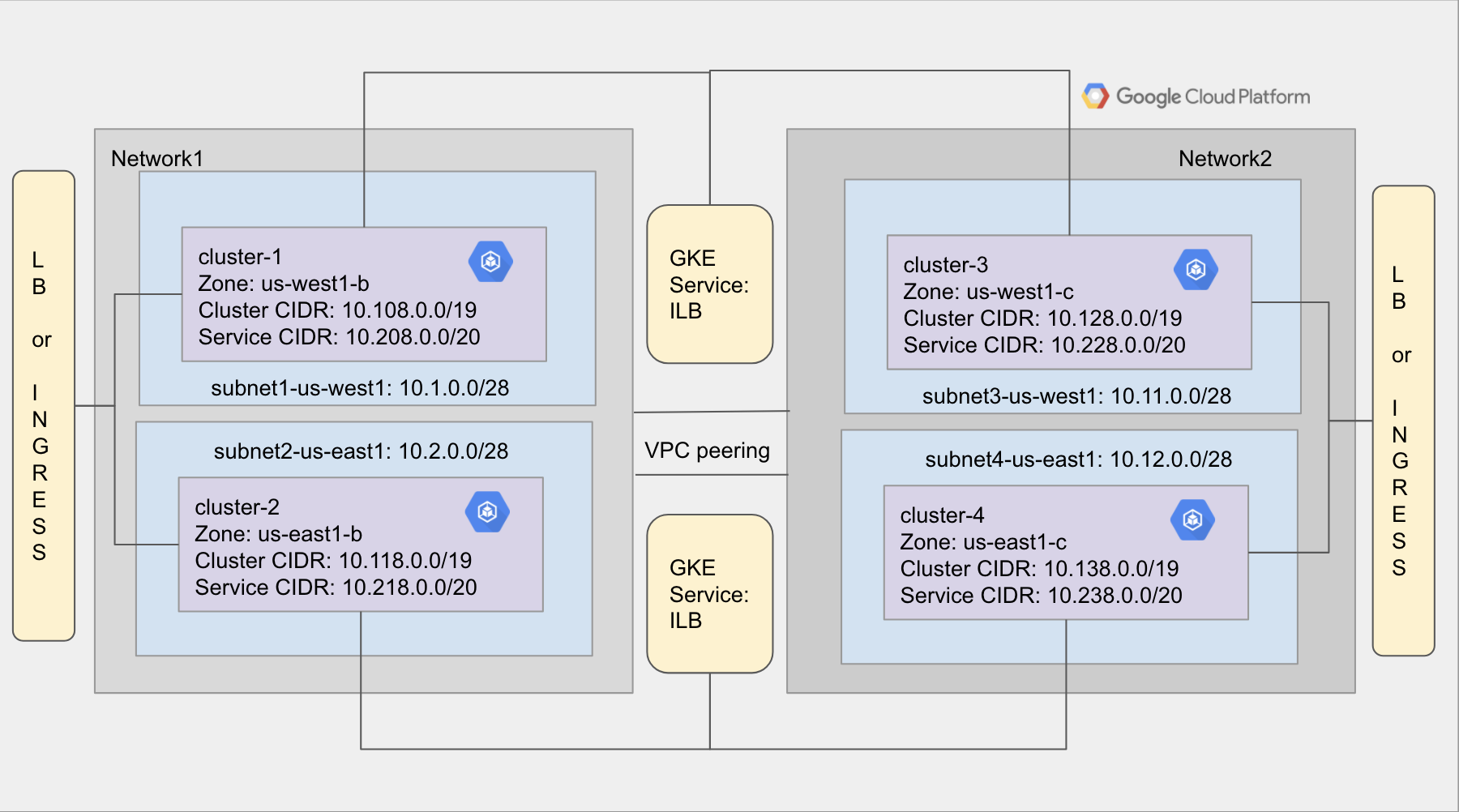
Lab setup
$ git clone https://github.com/GoogleCloudPlatform/gke-networking-demos.git
$ cd gke-networking-demos
$ cd gke-to-gke-peering
$ ./install.sh
$ gcloud compute instances list
NAME ZONE MACHINE_TYPE PREEMPTIBLE INTERNAL_IP EXTERNAL_IP STATUS
gke-cluster-deployment-c-default-pool-fb67005b-m4sn us-central1-b n1-standard-1 10.2.0.2 35.226.103.83 RUNNING
gke-cluster-deployment-c-default-pool-8c916bfd-8b8q us-central1-c n1-standard-1 10.12.0.2 35.225.122.88 RUNNING
gke-cluster-deployment-c-default-pool-85307135-2rtd us-east1-c n1-standard-1 10.11.0.2 35.185.120.193 RUNNING
gke-cluster-deployment-c-default-pool-eba8fd20-mw4v us-east1-d n1-standard-1 10.1.0.2 34.74.163.157 RUNNING
$ kubectl get nodes
NAME STATUS ROLES AGE VERSION
gke-cluster-deployment-c-default-pool-8c916bfd-8b8q Ready <none> 9m43s v1.12.8-gke.6
$ kubectl get pods
NAME READY STATUS RESTARTS AGE
my-nginx-75766448f7-w6pg6 1/1 Running 0 7m32s
my-nginx-75766448f7-z7zxd 1/1 Running 0 7m32s
$ kubectl get svc
NAME TYPE CLUSTER-IP EXTERNAL-IP PORT(S) AGE
kubernetes ClusterIP 10.238.0.1 <none> 443/TCP 11m
my-nginx ClusterIP 10.238.5.108 <none> 80/TCP 8m2s
my-nginx-lb LoadBalancer 10.238.1.19 35.232.246.213 8080:32364/TCP,443:31161/TCP 8m
my-nginx-nodeport NodePort 10.238.12.216 <none> 8080:32577/TCP,443:30012/TCP 8m1s
http://35.232.246.213:8080/
Validation
To make sure that there are no errors in the install script execution, go to the GCP Console.
- Verify that the CIDR ranges of subnet-us-west1 and subnet-us-east1 matches the specification.
- Click on Compute Engine > VM instances and verify that the node IP addresses are drawn from the subnet’s CIDR.
- Click on Kubernetes Engine > Clusters to verify the 4 created clusters. Click on the cluster hyperlink and verify that “Service address range” matches the specified cluster-ipv4-cidr.
- Still on the Kubernetes Engine page, click on Workloads and verify that the status is OK for nginx pods.
- Now click on Services. Verify that the cluster ip nodeport, internal load balancer (ILB) and load balancer (LB) are created for cluster1.
- Verify that the cluster ip nodeport, LB and ingress services are created for cluster2.
- Verify that cluster IP address of all the services for a cluster are drawn from service-ipv4-cidr.
-
Access the endpoint for URL for external load balancer to view the nginx pods. Still in the gke-to-gke-peering directory, run the validation script:
$ ./validate.sh
Verify the pod-to-service communication
Next you will run a pod-to-service validation script that does the following:
- Clusters in the same region communicate through the internal load balancer.
- Clusters across the different regions communicate through the global load balancer.
- All the services created to expose pods in a cluster are accessible to pods within that cluster.
- Refer to validate-pod-to-service-communication.sh script to view the commands to verify pod to service communication.
Change to the project root directory, gke-networking-demos:
$ cd ..
Run the following,
$ ./validate-pod-to-service-communication.sh
This script demonstrates how the pods in cluster1 can access the local Kubernetes Engine services and the other Kubernetes Engine Internal/External load balancer services from the same or different regions.
Tear Down
$ cd gke-to-gke-peering
$ ./cleanup.sh